WhatsApp has rolled out a new feature that allows users to scan documents directly within the app. Currently available to some users with the latest iOS update, this feature eliminates the need for third-party scanning apps, streamlining the document scanning and sharing process.
How to Use the Document Scanner on iPhone:
- Open WhatsApp on your iPhone.
- Tap and select Documents in a chat.
- After selecting the document, you will be presented with three options:
- Select from files
- Select photo or video
- Scan the document
- Choose Scan the document to use your phone’s camera to capture the document.
- Once scanned, you can directly share the document with your contacts via WhatsApp.
This feature simplifies the process of sending documents by allowing users to scan and share them seamlessly, without the need for any additional tools or apps.